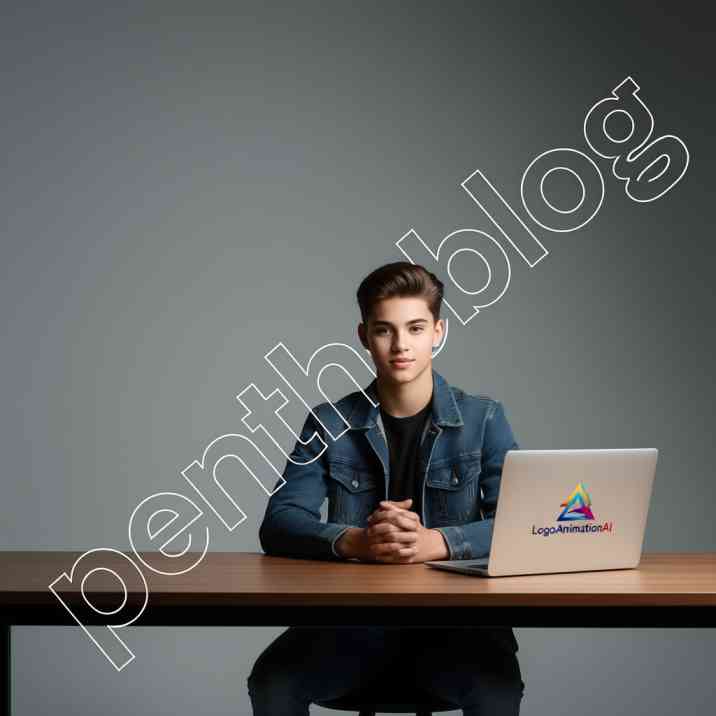
Do you want to make your videos look more professional? Creating animated logos for intros and outros can be hard for beginners. LogoAnimationAI tools now make this process simple and fast. These smart systems help you create eye-catching logo animations without any design skills.
What is LogoAnimationAI Technology?
LogoAnimationAI uses artificial intelligence to create animated logos automatically. The system learns from millions of animation examples to produce smooth, professional results. You simply upload your logo, choose a style, and the AI creates the animation. This technology saves time compared to manual animation work.
The process involves machine learning algorithms that understand design principles. These systems know how to make logos move naturally and look appealing. LogoAnimationAI can add effects like fades, spins, and color changes automatically.
Benefits of Using LogoAnimationAI Tools
Using LogoAnimationAI offers many advantages for content creators. First, it saves time since animations generate in minutes instead of hours. Second, it costs less than hiring professional animators for simple projects. Third, it ensures consistent quality across all your video intros.
Additionally, LogoAnimationAI tools offer many animation styles to choose from. You can create modern, classic, or playful animations based on your brand. The AI also handles technical details like timing and smooth transitions automatically.
Popular LogoAnimationAI Software Options
Several tools offer LogoAnimationAI services for different user needs. Renderforest provides easy logo animation creation with AI features. It includes templates for various industries and styles. The interface works well for beginners who want quick results.
Animaker offers advanced LogoAnimationAI capabilities with more customization. Users can adjust timing, effects, and animation paths easily. Powtoon also includes AI-powered logo animation tools for video intros.
How to Create Animated Logos with AI?
Creating animated logos using LogoAnimationAI starts with uploading your logo file. Most tools accept PNG, JPG, or SVG formats for best results. Next, you select the animation style you want for your logo. The AI system then processes your logo and creates several options.
After reviewing the AI-generated animations, you can customize timing and effects. Some systems let you adjust colors, speeds, and animation paths. Finally, you export the animated logo in your preferred video format for use in projects.
Features to Look for in LogoAnimationAI
When choosing LogoAnimationAI software, consider several key features. Look for tools that offer multiple export formats like MP4, MOV, or GIF. High-resolution output ensures your animated logos look sharp on all devices. Also check if the AI offers background customization options.
Template variety matters since you may want different styles for various projects. Some LogoAnimationAI tools include sound effects and music options. Integration with video editing software can streamline your workflow significantly.
Pricing Options for LogoAnimationAI Services
LogoAnimationAI pricing varies based on features and usage limits. Free plans typically include basic animations with watermarks and limited exports. Renderforest free plan offers limited logo animations for beginners.
Paid plans usually range from $10-50 monthly for more features. Premium plans remove watermarks and add advanced customization options. Some services charge per animation instead of monthly subscriptions for occasional users.
Tips for Better LogoAnimationAI Results
For best results with LogoAnimationAI, start with high-quality logo files. Use vector formats when possible for crisp animation output. Simple logos with clear shapes work better than complex designs. Avoid logos with too many small details that might not animate well.
Consider your brand colors and choose animation styles that match. Preview multiple AI-generated options before settling on one. Test animations at different speeds to find the most appealing timing for your brand.
Common Mistakes to Avoid
Many users make mistakes when first using LogoAnimationAI tools. One common error is using low-quality logo files that appear blurry when animated. Another mistake is choosing animation styles that don’t match your brand identity. Always preview animations before finalizing them.
Avoid overcomplicating your animated logos with too many effects. Simple, clean animations often look more professional than busy ones. Don’t forget to check export settings to ensure proper video quality for your intended use.
Integrating Animated Logos in Videos
Once you create animated logos with LogoAnimationAI, you need to add them to videos. Most video editing software can import animated logo files easily. Place intro animations at the beginning of videos and outros at the end. Adjust timing so animations don’t cut off abruptly.
Consider adding background music that matches your animation’s rhythm. Some LogoAnimationAI tools include audio options, but you may want to customize sound separately. Always test final videos on different devices to ensure animations display properly.
Frequently Asked Questions About LogoAnimationAI
How long does LogoAnimationAI take to create animations?
Most LogoAnimationAI systems generate basic animations within 1-5 minutes. Complex animations with multiple effects may take longer. The AI processes your logo and creates options quickly for immediate review and selection.
Can I use LogoAnimationAI for commercial projects?
Many LogoAnimation AI tools allow commercial use, but check license terms first. Some free plans include commercial rights while others require paid subscriptions. Always verify usage rights before using animations commercially.
Do I need design skills for LogoAnimationAI?
No design skills are required since LogoAnimation AI handles the animation process automatically. Simply upload your logo and choose preferred styles from AI-generated options. The system manages all technical animation aspects.
What logo formats work best with LogoAnimationAI?
Vector formats like SVG work best for LogoAnimation AI systems. PNG files with transparent backgrounds also work well. Avoid low-resolution JPG files as they may appear pixelated in animations.
Can I customize AI-generated logo animations?
Yes, most LogoAnimation AI tools offer customization options for timing, colors, and effects. You can adjust animation speed and modify specific elements. Some systems allow detailed path and effect adjustments.
Are LogoAnimationAI animations high quality?
Modern LogoAnimation AI systems produce high-quality animations suitable for most projects. Output quality depends on input logo quality and chosen export settings. Most tools offer HD and 4K export options.
Will LogoAnimation AI work with my video editing software?
Most LogoAnimation AI services export standard video formats compatible with popular editing software. Common formats include MP4, MOV, and GIF for easy integration into existing workflows.
Can I create multiple animations from one logo?
Yes, LogoAnimation AI systems typically generate multiple animation variations from single logo uploads. You can choose different styles, speeds, and effects for the same logo. This provides flexibility for various projects.
Do I keep rights to my animated logos?
Generally, you retain rights to animations created with your logo using LogoAnimation AI tools. However, review specific terms of service for each platform. Most services grant users full rights to their created content.
What if I’m not happy with AI results?
Many LogoAnimation AI platforms offer revision options or multiple generation attempts. You can try different style settings or upload modified logo versions. Some tools include customer support for animation issues.
Start Creating Animated Logos Today
LogoAnimationAI technology makes professional logo animations accessible to everyone. These tools eliminate the need for expensive animation software or skills. With just your logo file, you can create stunning intro and outro animations. Start exploring LogoAnimation AI options to enhance your video content today.
For further information Contact us.
